
Using Your Initial TON Wallet
We will also cover some non-custodial wallets and the @wallet custodial service. If you’re unfamiliar with the differences between these wallet types, you can refer to this post for more details.
Non-custodial wallets allow users full control over their cryptocurrency, ensuring no third party can access, freeze, or block your account. In contrast, custodial wallets keep your coins with a custodian—similar to a traditional bank account managed through a mobile app. While custodial wallets are generally less secure, they offer greater convenience and are more user-friendly for beginners.
@wallet: A Convenient Custodial Option
Among the wallets we’ll discuss, @wallet is the only custodial wallet. Operated independently within the TON ecosystem, @wallet provides a user-friendly experience directly integrated with your Telegram app. It simplifies the process of managing your cryptocurrency by eliminating the complexities of non-custodial wallets and the need to manage private keys.
Features of @wallet:
- Quick Account Setup: Create an account in under a minute without leaving Telegram.
- User-Friendly Interface: Manage your crypto assets easily through an intuitive web interface.
- Seamless Transactions: Store, receive, and send Toncoin with a single click in Telegram chats.
- Token Management: Store, receive, and send Tether (USDT) and exchange it for Toncoin (TON) directly within the app.
For those new to cryptocurrency, @wallet offers a straightforward introduction to the blockchain world, making it an excellent choice for beginners.
Tonkeeper: A Leading Non-Custodial Wallet
Tonkeeper is one of the most well-regarded non-custodial wallets in the TON ecosystem. It offers a range of features designed to enhance your cryptocurrency experience. At the end of this guide, you’ll find a brief tutorial on how to install and use Tonkeeper.
Key Features of Tonkeeper:
- Decentralized Browser: Tonkeeper allows you to interact with various decentralized applications (dApps) within the TON network. For instance, you can purchase TON NFTs directly through your wallet.
- Fast Performance: The app is designed for speed and efficiency.
- User-Friendly Interface: It boasts an intuitive design that simplifies wallet management.
- Built-in Transactions: Easily buy, sell, and exchange Toncoin.
- NFT and Altcoin Support: Tonkeeper can store and transfer NFTs and altcoins based on the TON blockchain.
OpenMask: The TON Alternative to MetaMask
For those with prior experience in cryptocurrency, OpenMask will feel familiar as it is the TON equivalent of MetaMask, a widely-used browser wallet.
Key Features of OpenMask:
- Familiar Interface: OpenMask mirrors the architecture of MetaMask but incorporates modern updates.
- Support from TON Foundation: OpenMask is supported by the TON Foundation and is developed with open-source principles.
- Ideal for Desktop Users: If you are accustomed to managing crypto via a computer and Google Chrome, OpenMask is an excellent choice.
SafePal: Premier Hardware Wallet
SafePal was the first hardware wallet to support Toncoin, offering a secure cold storage solution for your digital assets. A hardware wallet is a physical device, similar in size to a USB flash drive, that ensures your coins are kept secure.
Key Features of SafePal:
- Enhanced Security: Cold storage is widely regarded as the most secure method for storing digital assets.
- Multilingual and Versatile: Supports 15 languages and over 54 blockchains, accommodating a vast range of cryptocurrencies.
- Global Reach: With more than 6 million users across 196 countries, SafePal provides a reliable option for those looking to store substantial amounts of crypto securely.
Tonhub: A Versatile Non-Custodial Wallet
Tonhub is a sophisticated non-custodial wallet developed by the TON Whales team. For installation, follow the provided instructions.
Distinctive Features of Tonhub:
- Toncoin Staking: Easily stake Toncoin directly through the app’s interface.
- Token Builder: This feature allows users to create their own cryptocurrencies on the TON blockchain, though it’s currently available only to TON Whales club members.
TON Wallet: Simplified for Basic Transactions
TON Wallet is designed with simplicity in mind, offering limited features primarily for storing and transferring Toncoin.
Key Points:
- Basic Functionality: Ideal for users who need an app for straightforward coin transfers.
- Future Enhancements: A competition is underway to develop an updated version of TON Wallet, promising new features in the coming months.
MyTonWallet: A Comprehensive Non-Custodial Solution
MyTonWallet is another non-custodial wallet available as both a mobile app and a Chrome browser extension.
Features of MyTonWallet:
- Versatile Storage: Supports Toncoin, TON-based altcoins, and TON NFTs, similar to general crypto wallets.
- Staking Capability: MyTonWallet was the first to offer staking functionality through an official smart contract. Users holding 10,000 or more Toncoin can currently stake their coins via MyTonWallet. A new smart contract update is expected soon, which will lower the deposit threshold.
C98 and Math Wallet: Multi-Chain Non-Custodial Options
While C98 and Math Wallet are not native to the TON Ecosystem, they are compatible with The Open Network (TON) and Toncoin.
If you are already using either of these multi-chain wallets, you can easily store and manage your Toncoin within them. For more information, visit:Coin98.
If you’re new to the TON Ecosystem, we recommend starting with one of the wallets listed earlier, such as Tonkeeper.
How to Set Up Your Tonkeeper Account
Step 1: Download the Tonkeeper Wallet
Visit the Tonkeeper website or search for it in your app store to download the latest version of the wallet.
Step 2: Create a New Wallet and Record Your Seed Phrase
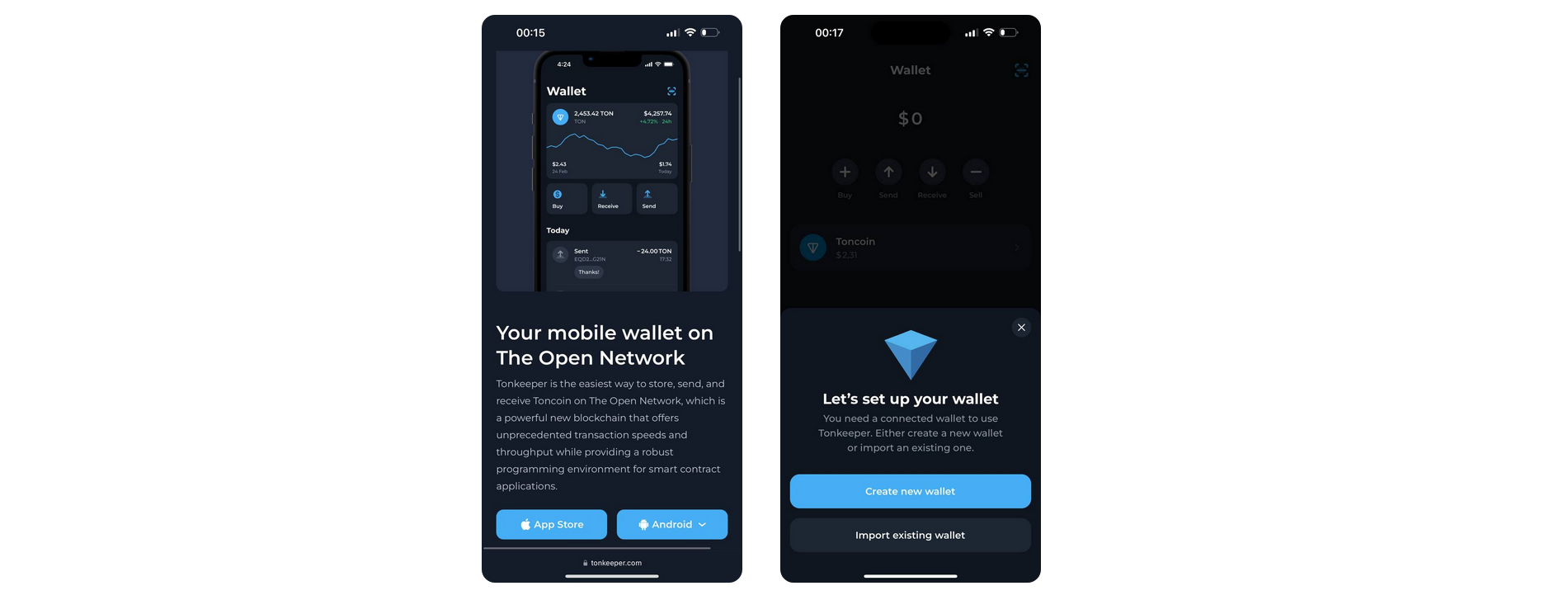
A seed phrase consists of 24 words that function as a password for non-custodial cryptocurrency wallets. Write down these 24 words in the exact order on a piece of paper. This seed phrase is crucial for restoring your wallet if you ever lose the app. Store it securely—losing the seed phrase means losing access to your assets permanently.
Avoid saving the seed phrase on your computer or phone to prevent exposure to malicious software.
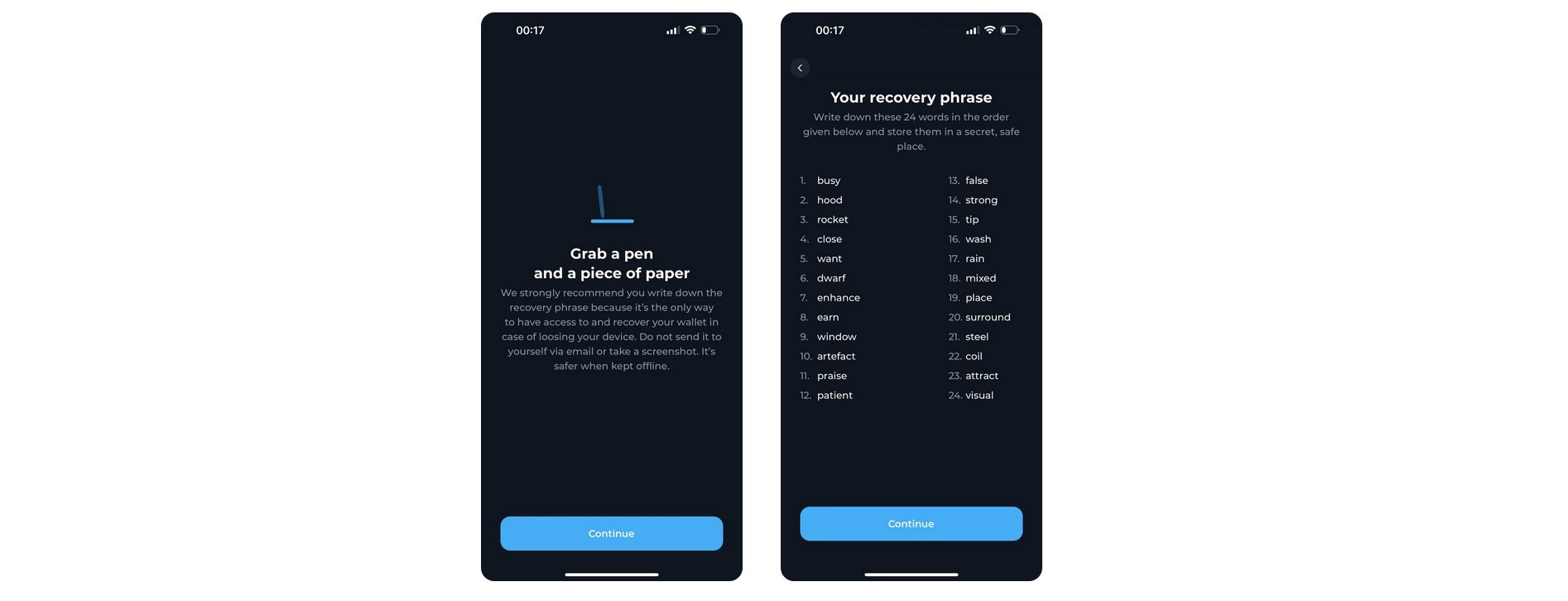
Step 3: Confirm Your Seed Phrase
Re-enter the words in the correct sequence to verify the accuracy of your seed phrase.
Step 4: Set and Confirm a Passcode
Create a passcode to access your wallet, similar to those used in other applications.
And you’re all set! Your Tonkeeper wallet is now ready for use.
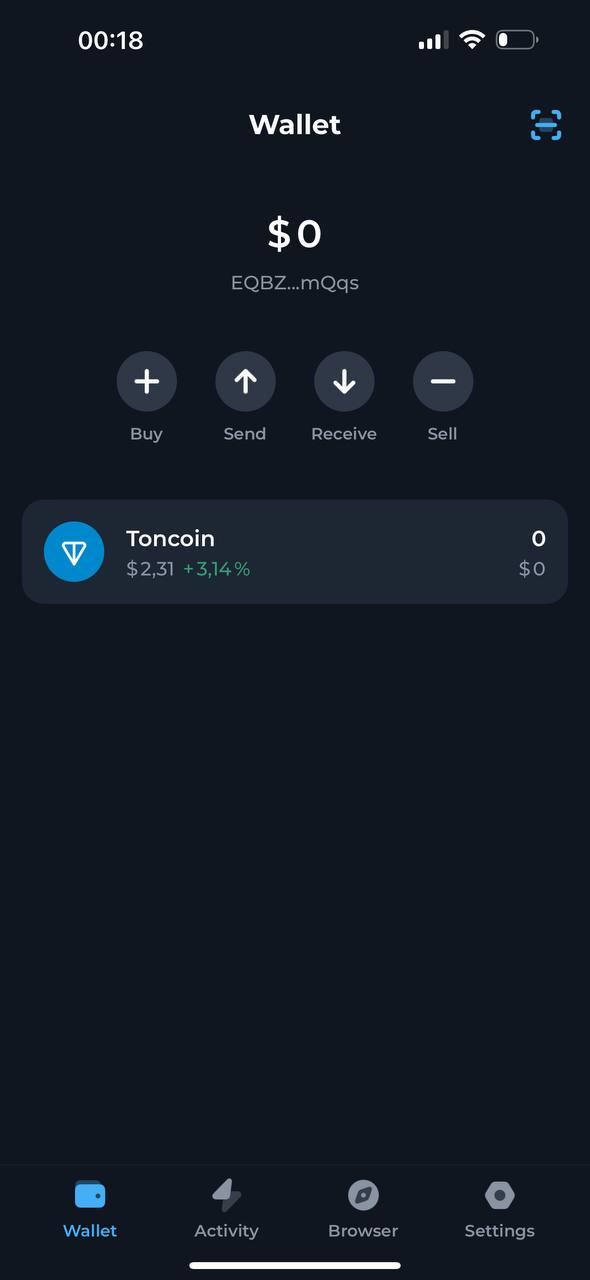
How to Acquire Your First Toncoin
The simplest method to purchase Toncoin is likely through Tonkeeper. To do so, navigate to the “Browser → Exchanges” tab within the app and choose an exchange service.
However, there are numerous ways to acquire TON, many of which are detailed in this guide.
Tonkeeper: Beyond a Simple Wallet
Tonkeeper is more than just a cryptocurrency wallet—it’s a comprehensive Web3 platform with a wide range of features. We suggest exploring the app to see how you can manage your NFTs and other TON-based tokens, interact with decentralized applications such as NFT marketplaces and decentralized exchanges (DEXs), and invest in TON projects.
Conclusion
The TON Ecosystem offers a diverse selection of wallets, each with its distinct features and functions. We provide several user-friendly options to help you access the world of blockchain and cryptocurrency, regardless of your experience level. Getting started is just a few clicks away!
Remember, your 24-word seed phrase can be used with any of the TON wallets mentioned above, allowing for seamless transitions between services. If you find one service isn’t meeting your needs, switching to another is straightforward.
You can find the full list of TON wallets here:TON Wallets.
Please ensure that you only download and use wallets listed on official TON resources.